PROHUB CCM+QUOTES Tutorials
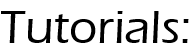
The tutorials below are available for you to download if you need help understanding a process within PROHUB CCM or even if you are just interested in seeing what else PROHUB can do or how easy it is to use...
Click the PowerPoint icon to download. You will need MS PowerPoint 2007 or PowerPoint Viewer 2007 or later to be able to view these tutorials
Setting up CustomersThis PowerPoint Show gives you a broad overview of how to set up your customers within PROHUB, showing what information is able to be recorded for each customer card. | |
Monitoring ProjectsThis PowerPoint Show gives the viewer an outline of the feature within PROHUB CCM+QUOTES that allows you to create 'projects' that several of your customers might be involved in at one time. View the PowerPoint to see how this feature can help YOU... | |
Recording a ContactThis PowerPoint Show takes you through a step by step process to recording a contact made with a customer and then completing a follow-up. | |
Recording a Marketing CampaignThis PowerPoint Show takes you through a step by step process to recording a marketing campaign to your customers such as a mass email out or a gift sent etc... | |
Missing out on Sales?This PowerPoint Show takes you through a step by step process to recording what product lines or products your customers enquire about but you don't stock, it gives a simple demonstration of how this would aid the decision-making process when contemplating stocking products you don't currently sell. | |
Sale Rep's Contact History ReportsThis PowerPoint Show takes you through a step by step process to customise your customers' details to enable the printing of specific reports of customers your rep visits when on a sales trip and in the order they call on them... | |
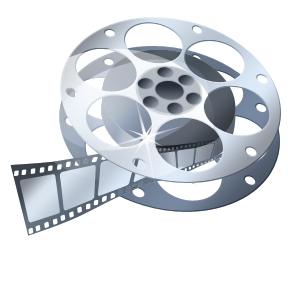 | Telemarketing TutorialIn this Video, Stephen takes you through the step by step process to create a telemarketing campaign, asign team members to the campaign, and completing the campaign assigning followups as needed... |
We recommend you view the video below in full screen. |
